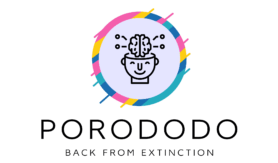Apple Pencil vs Samsung S Pen: Performance and Features Analysis

Apple pencil Vs Samsung S pen this question surely comes to mind when we are to decide which one to settle to whether we are an aspiring digital artist or a student who wishes to take digital notes . Well you have come to the right place for we shall go through an in depth comparision between the Apple Pencil and the Samsung S Pen, keeping in mind the various use cases as an artist or as a student. We shall also compare them on the basis of pricing.
Here you will find a detailed comparision between the two to help you make a concrete decision as to which suits your use case the best. We’ll compare their precision, usuability and price through which you as a buyer can make the proper decision on which one to setle to, whether you’re a hobbyist or a professional artist. So kindly read through this comprehensive guide to Apple Pencil vs Samsung S Pen and help youself determine which stylus is the perfect fit for your digital needs!

Table of Content
- Design and Build Quality
- Materials and construction
- Ergonomics and grip
- Weight comparison
- Precision and Sensitivity
- Pressure levels
- Tilt recognition
- Palm rejection technology
- Compatibility and Integration
- Supported devices
- Software integration
- Third-party app support
- Battery Life and Charging
- Battery duration
- Charging methods
- Standby time
- Special Features
- Air Commands (S Pen)
- Double-tap function (Apple Pencil)
- Handwriting recognition
- Price and Value Proposition
- Cost comparison
- Included accessories
- Warranty and support
- User Experience
- Writing and drawing performance
- Latency and responsiveness
- Learning curve
| Feature | Apple Pencil | Samsung S Pen |
|---|---|---|
| Pressure Sensitivity | 4,096 levels | 4,096 levels |
| Tilt Recognition | Yes | Yes |
| Bluetooth Connectivity | Yes | Yes |
| Magnetic Attachment | 2nd Gen only | Yes (some models) |
| Replaceable Tips | Yes | Yes |
After outlining the main features of our comparison, let’s examine the Samsung S Pen and Apple Pencil’s designs and construction.

Design and Build Quality
We shall start by going through a comparision of the build quality and design of the Apple pencil in comparision to the Samsung S pen. This factors play an important role to the overall user experience. Lets discuss them in detail:
A. Materials and durability
Both the Apple Pencil and Samsung S Pen are crafted with high-quality materials, but they differ in their approach:
| Feature | Apple Pencil | Samsung S Pen |
|---|---|---|
| Body material | Seamless plastic | Plastic with metallic accents |
| Tip material | Replaceable plastic | Replaceable plastic |
| Water resistance | No official rating | IP68 rating (S Pen Pro) |
Due to its metal body the S pen gives off a more premium look and feel whereas the apple pencil with its smooth construction gives it a streamlined apprearence . The S pen Pro is perfect for a more rugid use for example if you regularly take your pen outside and fear it might get accidental demage from water fear not beacuse the S pen Pro comes with a IP68 rating which ensures it is water resistant for most scenerios.
B. Weight and portability
Both styluses are designed for portability, but they have different storage solutions:
- Apple Pencil (2nd gen): Magnetically attaches to iPad
- Samsung S Pen: Stored inside Galaxy devices or separately (S Pen Pro)
The S Pen’s internal storage in Galaxy devices gives it an advantage in portability, reducing the risk of loss or damage.
C. Ergonomics and comfort
Comfort during extended use is crucial for digital artists and note-takers:
- Apple Pencil: Cylindrical shape, longer body
- Samsung S Pen: Flatter design with a side button
The apple pencil with its longer body offers a more baklanced wieght distribution whereas the S pen with its one flat side helps in providing a better grip and functionality. The question of which one feels better is purely a personal preference.
D. Writing / Drawing feel
The Apple Pencil has a plastic nib therefore when you start writing / drawing on the ipad it doesn’t feel like paper and smoothly glides over the glass screen and makes noise like tapping your nails on glass. You can fix this by applying a paper-like screen protector that are available in the market for the Ipad. The S pen has a ruberised tip which gives more grib and feels like writing on paper and thus more natural.
After looking at both styluses’ designs and construction quality, let’s discuss two more important aspects of their performance: sensitivity and precision.
Precision and Sensitivity
Both the Apple pen and the Samsung S pen offer great precision and sensitivity, such features are highly important for digital artist. Let us discuss them in detail.
Accuracy in different use cases
Both the Apple Pencil and Samsung S Pen excel in accuracy, but they shine in different scenarios:
| Use Case | Apple Pencil | Samsung S Pen |
|---|---|---|
| Drawing | Excellent | Very Good |
| Writing | Very Good | Excellent |
| Design | Excellent | Very Good |
| Note-taking | Very Good | Excellent |
The Apple Pencil tends to have a slight edge in creative applications, while the S Pen often feels more natural for writing and note-taking.
Palm rejection technology
Impressive palm rejection technology on both styluses enables writers and artists to rest their palms on the screen while writing or drawing:
- Apple Pencil: Uses advanced algorithms to distinguish between intentional and unintentional touches
- Samsung S Pen: Employs Wacom EMR technology for excellent palm rejection
Tilt recognition
Tilt recognition adds another dimension to digital drawing and shading:
- Apple Pencil: Offers precise tilt detection for shading and creating varying line thicknesses
- Samsung S Pen: Also supports tilt recognition, though some users report it’s not as sensitive as the Apple Pencil
Pressure levels
Pressure sensitivity is key for creating natural-looking strokes:
- Apple Pencil: Doesn’t disclose exact pressure levels but offers smooth pressure transitions
- Samsung S Pen: Boasts 4,096 levels of pressure sensitivity
A broad range of pressure levels is offered by both styluses, enabling fine-grained control over line weight and opacity. Although the Apple Pencil’s pressure sensitivity isn’t accurate, it’s frequently lauded for its natural feel, even though the S Pen defines its pressure levels.
After discussing the accuracy and sensitivity of these styluses, let’s examine how they interact with the ecosystems in which they are found.
Compatibility and Integration
Compatibility and integration are important factors in shaping the entire user experience when it comes to stylus performance. Let’s contrast these features of the Samsung S Pen and the Apple Pencil.
Third-party app compatibility
Both the Apple Pencil and Samsung S Pen offer excellent third-party app support, but there are some differences:
| Feature | Apple Pencil | Samsung S Pen |
|---|---|---|
| App Store | Larger selection | Limited selection |
| Popular apps | Procreate, Notability, GoodNotes | Clip Studio Paint, Autodesk SketchBook |
| Pressure sensitivity | Widely supported | Supported in most apps |
Because there are so many iPad-optimized apps in the App Store, the Apple Pencil usually has an advantage. Still, the S Pen has a good selection of useful applications, particularly for artists and designers.
Software optimization
Both styluses benefit from tight software integration with their respective ecosystems:
- Apple Pencil:
- Seamless palm rejection
- Advanced pressure and tilt sensitivity
- Smooth handwriting recognition in iPadOS
- Samsung S Pen:
- Air Command for quick access to S Pen features
- Screen-off memo functionality
- Handwriting recognition in Samsung Notes
Device ecosystem support
The device ecosystem support differs significantly between the two:
- Apple Pencil:
- Compatible with iPad models only
- 1st and 2nd generation pencils have different device compatibility
- Samsung S Pen:
- Works with Galaxy tablets and smartphones
- Some features exclusive to certain Galaxy devices
Although the Apple Pencil is more specialized and designed for usage with iPads, the S Pen is more widely compatible with Samsung devices. For consumers who are heavily invested in the Samsung ecosystem, this adaptability may be a huge benefit.
After discussing the integration and compatibility of both styluses, let’s look at how long their batteries last and how to charge them.

Battery Life and Charging
Battery longevity and ease of charging are two important aspects of the digital stylus user experience. Let’s contrast these features of the Samsung S Pen and the Apple Pencil.
A. Power Efficiency
Both the Apple Pencil and Samsung S Pen are designed with power efficiency in mind. However, their approaches differ:
| Feature | Apple Pencil | Samsung S Pen |
|---|---|---|
| Power Source | Rechargeable battery | Supercapacitor |
| Standby Time | Up to 12 hours | N/A (No battery) |
| Active Use Time | ~10 hours | ~10 hours (device-dependent) |
Because it doesn’t require a separate battery and can charge quickly, the S Pen’s supercapacitor architecture may lengthen its lifespan.
B. Charging Methods
The charging methods for these styluses differ significantly:
- Apple Pencil (1st Gen):
- Charges via Lightning connector
- Requires awkward positioning when charging from iPad
- Apple Pencil (2nd Gen):
- Magnetic attachment to iPad for wireless charging
- More convenient and less prone to damage
- Samsung S Pen:
- Charges when inserted into the Galaxy device
- Some models support wireless charging when attached to the device
C. Battery Duration
Battery life is a key factor in the usability of these styluses:
- Apple Pencil:
- Offers up to 12 hours of use on a full charge
- Quick charge feature: 15 seconds of charging provides 30 minutes of use
- Samsung S Pen:
- No traditional battery; uses a supercapacitor
- Provides about 30 minutes of use after a 40-second charge
- Practically unlimited use when frequently docked in the device
- Some basic S pen dont even need to be charged to be used due to wacom technology.
After discussing these styluses’ power characteristics, let’s examine the unique qualities that make them stand out from ordinary pens.

Special Features
The distinctive qualities that distinguish the Samsung S Pen and Apple Pencil from other styluses should be taken into account while comparing them. Let’s examine the sophisticated features that these electronic pens provide.
Hover Functionality
Both the Apple Pencil and Samsung S Pen offer hover functionality, but with some differences:
| Feature | Apple Pencil | Samsung S Pen |
|---|---|---|
| Detection distance | Up to 12mm | Up to 10mm |
| Supported models | iPad Pro M2 | Most recent Galaxy tablets and phones |
| Use cases | Preview effects, expand UI elements | Air commands, magnification |
Air Commands (Samsung S Pen)
The S Pen’s Air Command feature is a unique advantage:
- Quick access to apps and functions
- Customizable shortcuts
- Screen writing and annotation
- Smart select for cropping and sharing
Handwriting Recognition
Both styluses excel in handwriting recognition:
- Apple Pencil:
- Scribble feature for text input
- Seamless integration with Notes app
- Samsung S Pen:
- S Note app with real-time conversion
- Integration with Samsung Keyboard
Customizable Buttons
The S Pen takes the lead in button customization:
- Programmable side button for various functions
- Double-tap gesture on Apple Pencil (2nd gen) for tool switching
Gesture Controls
Gesture controls add another layer of functionality:
- Apple Pencil:
- Double-tap to switch tools or erase
- Slide along the edge to crop or markup screenshots
- Samsung S Pen:
- Air actions for remote control of apps
- Customizable gestures for presentations and media control
Let’s examine how these unique characteristics apply to actual usage and the user experience as a whole.

Price and Value Proposition
It’s important to compare the pricing points and overall value of the Samsung S Pen and Apple Pencil. Let’s dissect the main elements that go into their value proposition.
Warranty and Support Options
Both Apple and Samsung offer warranty and support options for their styluses:
| Feature | Apple Pencil | Samsung S Pen |
|---|---|---|
| Standard Warranty | 1 year | 1 year |
| Extended Warranty | Available with AppleCare+ | Available with Samsung Care+ |
| Technical Support | Apple Support | Samsung Support |
While Samsung provides extensive online resources and customer assistance, Apple’s support is renowned for its accessibility and in-store service options.
Included Accessories
The accessories included with each stylus can significantly impact their value:
- Apple Pencil (2nd Gen):
- USB-C to Apple Pencil Adapter
- No additional nibs
- Samsung S Pen:
- Replacement nibs
- Nib removal tool
Samsung’s inclusion of replacement nibs adds value, especially for frequent users who may need to replace worn tips.
Cost Comparison
The price difference between these styluses is notable:
- Apple Pencil (2nd Gen): Typically priced around $129
- Samsung S Pen: Usually ranges from $50 to $90, depending on the model
- Samsung S Pen: Provided for free while buying a samsung tablet.
Even if the Apple Pencil costs more, it’s crucial to weigh the ecosystem as a whole and device compatibility when assessing its value. Since the S Pen is more reasonably priced, it’s a great value—especially since Samsung tablets already come with one.
After looking at the value and price aspects, let’s investigate how these elements affect the user experience as a whole.
Where to buy?
You can the Apple pencil either from the official Apple store page or online retailers such as Amazon.
- Apple Pencil 1st Gen : Amazon / Apple Store
- Apple Pencil 2nd Gen: Amazon/ Apple Store
- Applpe Pencil Pro: Amazon / Apple Store
- Samsung S pen: Amazon / Samsung Store
- Samsung S pen Creator edition : Amazon / Samsung Store

User Experience’
Let’s discuss some of the user expereiences that this products have to offer.
Productivity Enhancements
Both styluses significantly boost productivity, but in slightly different ways:
| Feature | Apple Pencil | Samsung S Pen |
|---|---|---|
| Note-taking | Excellent palm rejection | Built-in note-taking app |
| Multitasking | Seamless app switching | Air Command shortcuts |
| Precision | Tilt and pressure sensitivity | Hover functionality |
Creative Potential
For artists and designers, both styluses offer impressive capabilities:
- Apple Pencil:
- Superior pressure sensitivity
- Tilt recognition for shading
- Wide range of creative apps
- Samsung S Pen:
- Air Actions for remote control
- 3D drawing capabilities in some apps
- Integration with Adobe Creative Cloud
Responsiveness
Fast response times, such as those provided by the Apple Pencil and S Pen, are essential for writing and sketching in a natural way. But because of its reduced latency, the Apple Pencil frequently wins out—especially with the most recent iPad Pro devices.
Learning Curve
While both styluses are intuitive, they have different learning curves:
- Apple Pencil: Simple to start, but mastering pressure sensitivity and tilt features takes time
- Samsung S Pen: Air Actions and gestures require some practice, but basic functionality is straightforward

Both the Apple pencil and the Samsung S pen provide excellent precision and usuability for note a takers or digital artist. Although the S pen provide more versatility due to its compatibility with more devices thanks to the wacom techlonolgy. The Apple pencil offers excellent drawing capabilities.
To conclude, both the Apple pencil and S pen provide great user experiences and thus the final verdict is that of the user. We would recommend you to consider the price , writing experience and overall ecosystem before making the final decision. Whichever stylus you use, you’ll have access to strong tools to improve your digital productivity and creativity.